What do I do?
Please sign in and submit a request below! This will send an email to us and all replies will be sent back to the email address used when signing in.
Please be sure to include the items you would like to change and what you would like it swapped out for in the "description box"
We will do our best to ensure the change is made before the package leaves the building, however depending on when the request is received, it may be too late.
If Your Order Has Shipped:
If the order has already shipped at them time of the request, you will need to wait for the package to arrive, and once it has, begin the exchange process. A full step by step guide is below!
https://sixgillfishing.com/return-information/
Step by Step Instructions
1. Follow the link above to be directed to Our Return information page! Once there, locate the for below.
Select the method in which you purchased the items (Purchased online is the most common)
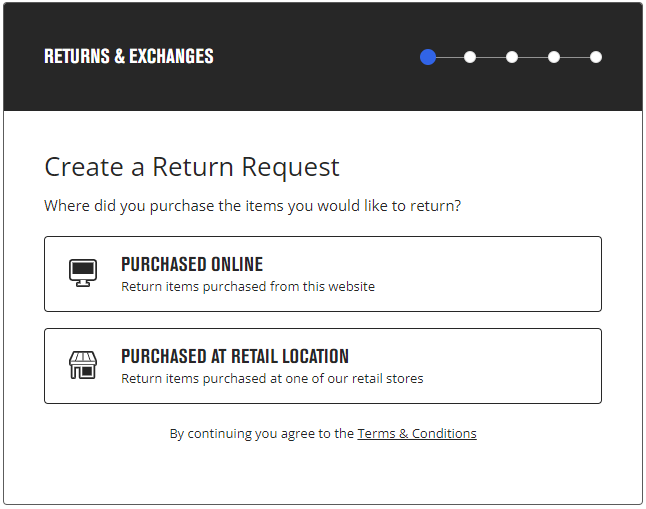
2. Enter the email address used for your account in our store at Sixgillfishing.com
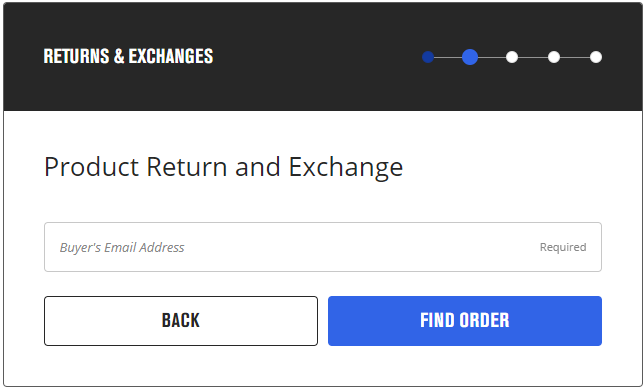
3. Locate the order number from the given list, and click on the order.
If you do not see your order number in this screen, please Submit a Help Request now
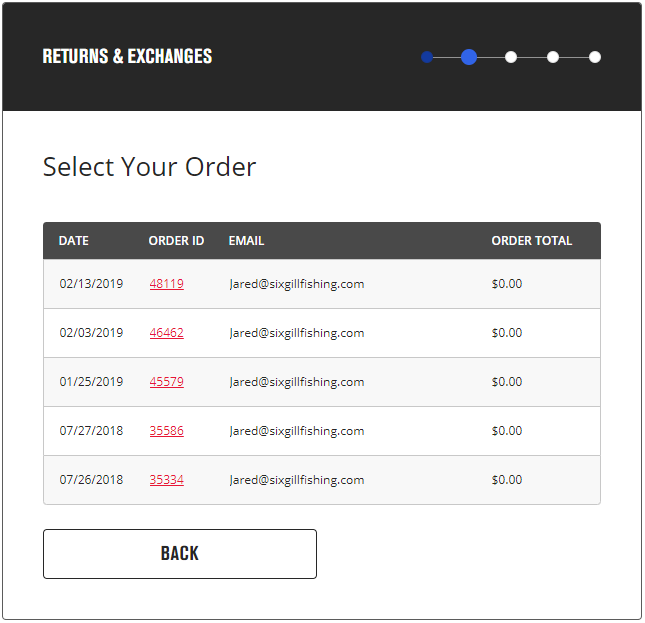
4. Select the item from that order that you wish to send back for an exchange/refund. On the next screen you will select what you would like to do!
Click "Return items" to Continue
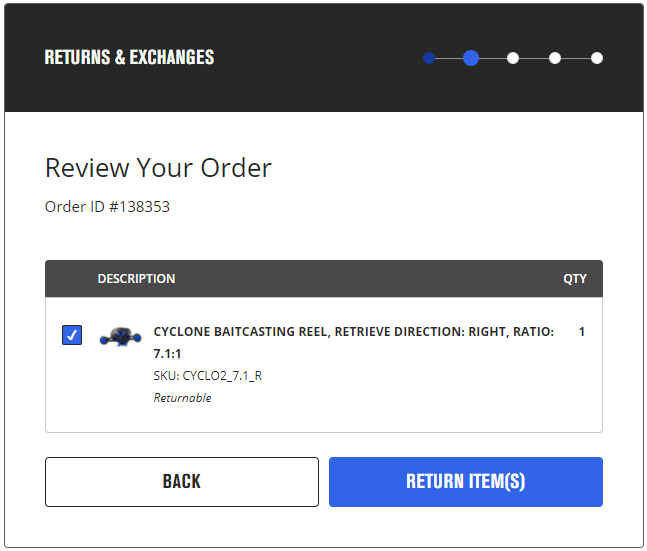
5. Select the number of items that are in need of return. Directly beneath the items, you will see a small list of return reasons.
For Refunds
- Select the box titled "Refund" if selected correctly you will see a checkmark to the left of the word Refund (see photo below) From the flyout menu, please select the reason for the refund.
- If you would like to include photos, you may attach up to 2 below!
- Please include any necessary information for the return
*Please do not use the "customer Comments" Section for any questions. If you have a question, please Submit a Help Request now*
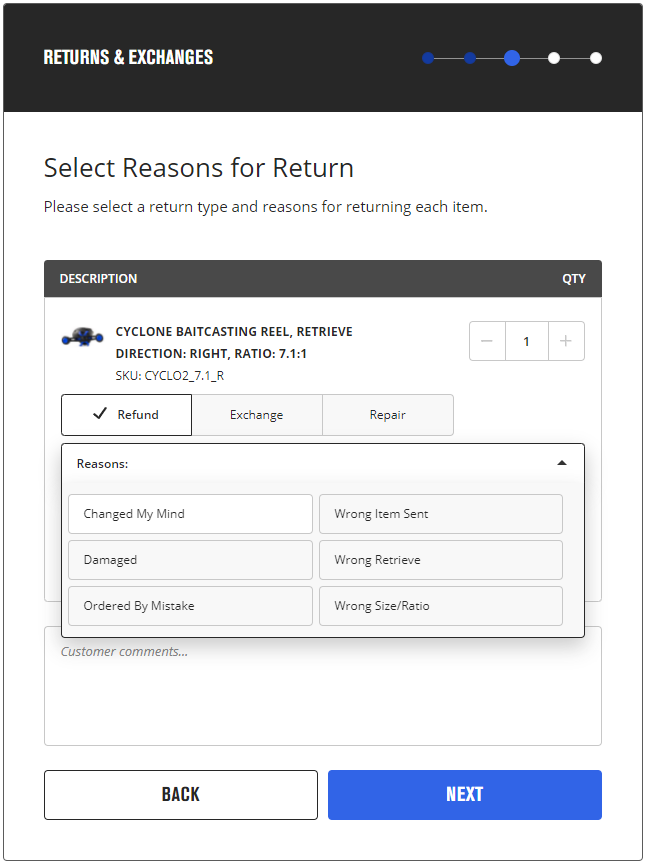
For Exchanges
- Select the box titled "Exchange" if selected correctly you will see a checkmark to the left of the word Exchange (see photo below)
- Type in the Item you would like to exchange for in the text box below.
- From the flyout menu, please select the reason for the exchange.
- If you would like to include photos, you may attach up to 2 below!
- Please include any necessary information for the Exchange
*Please do not use the "customer Comments" Section for any questions. If you have a question, please Submit a Help Request now*
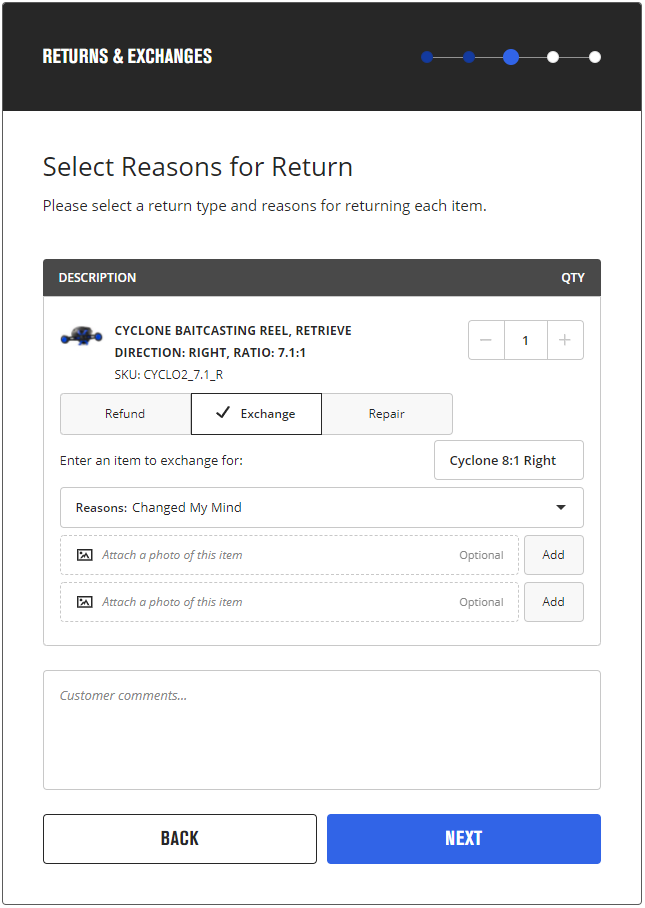
6. Once on the confirmation screen, please be sure that all information is correct. If you have moved recently or had the order shipped to a different address originally, please update the ship from address to your permanent address.
Click "Submit" to continue.
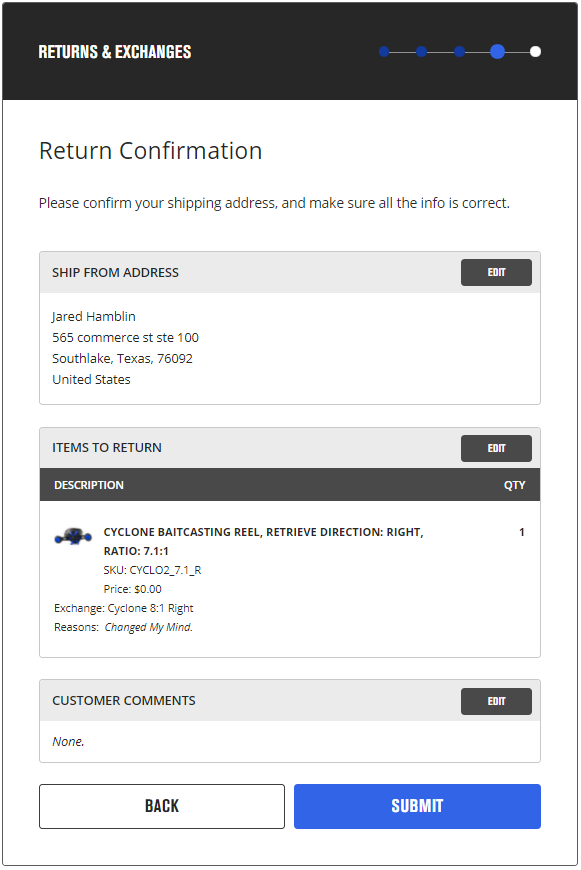
7. Enter you credit card information in the box show below to purchase a return label. Return labels purchased through this process will be sent to the email address entered along with the payment below.
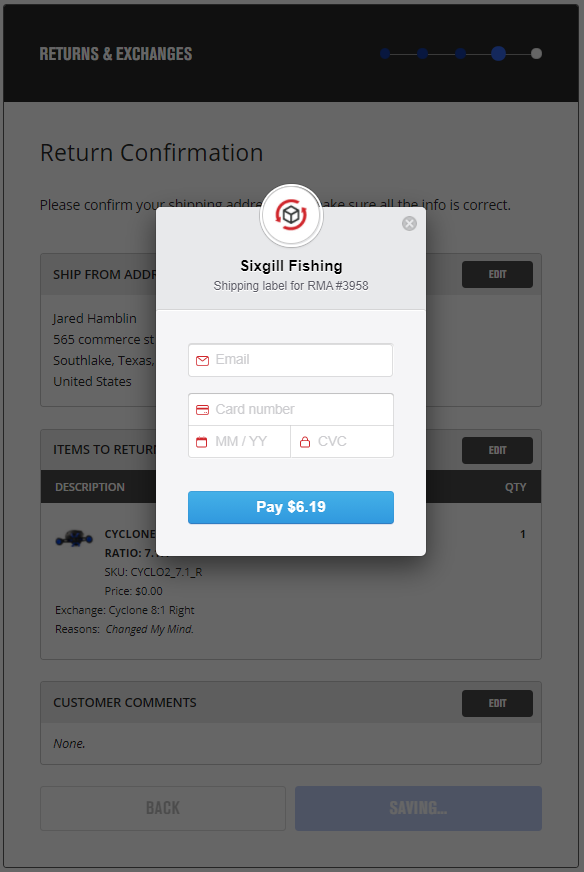
Once the email with the return label has been received, simply print out the return label and use it to send back the items. Once we receive the item at our warehouse, you request will be processed within 2 business days.